H-CAMPUS Music management
Requirements
- Install BluOS controller app: https://www.bluesound.com/downloads/
- Login on H-FARM wifi
Music management
- Open BluOS controller app choose building from bottom-right menu
Insert your credentials
- From the left column, select Amazon Music and play music
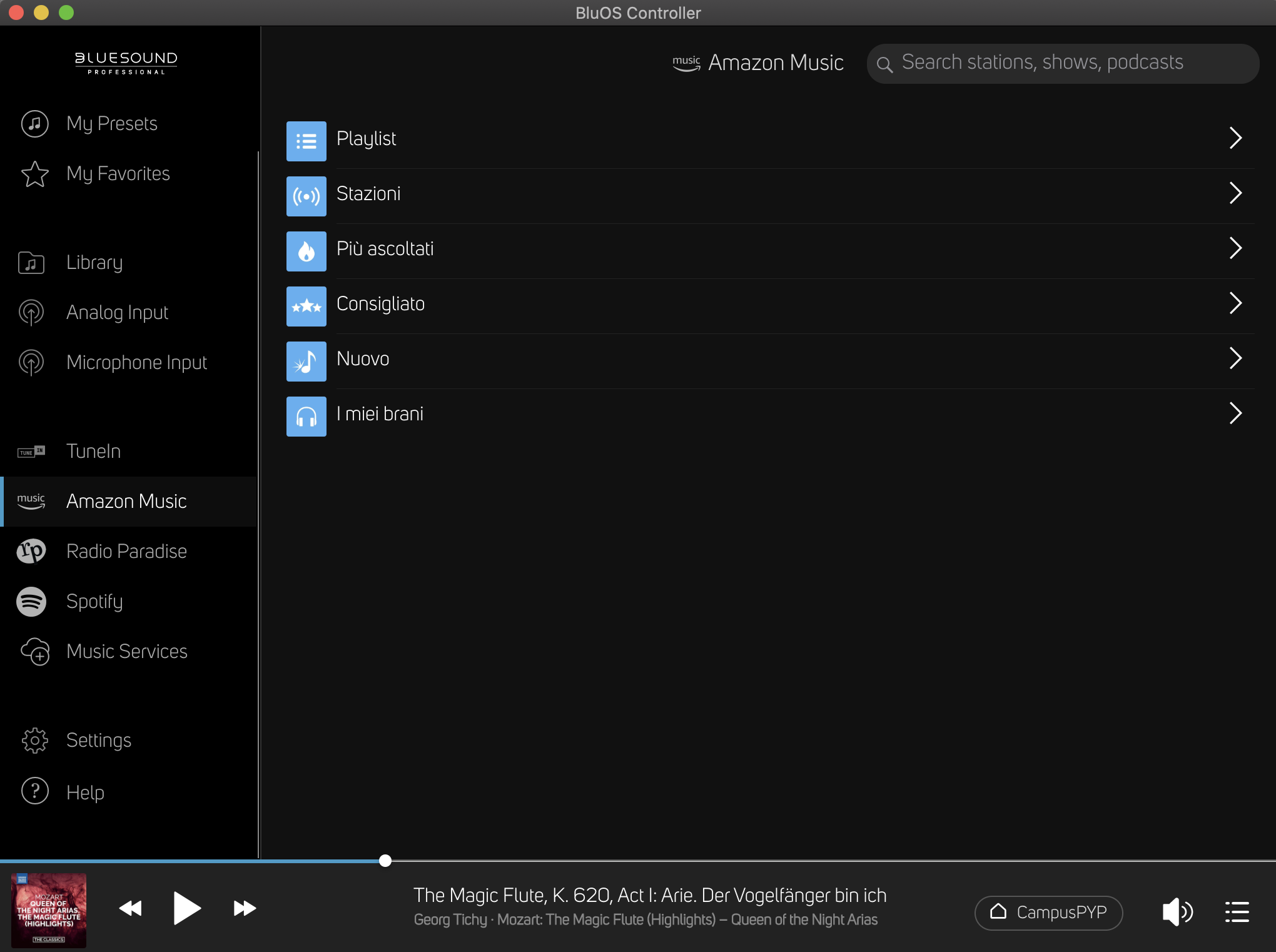
- In Settings->Alarms you can schedule a playlist daily
Creare playlist personalizzate
- Open bluesound app
- Search playlist and songs from music services
- Click on the three dots near the song row, then "Add Next".
- Click on the right bottom menu icon and choose create playlist from music queue.
- You'll find the playlist on the top left men
Related Articles
Creazione account app H-FARM
Per accedere all'applicazione di H-FARM è necessario registrarsi seguendo questi passi: Andare da un qualsiasi browser su https://account.h-farm.com Cliccare sul pulsante Registrati Inserire i dati richiesti dal form Cliccare su Conferma ...
Android H-FARM WiFi
Connect Android to H-FARM WiFi 1. Go to the WiFi settings off your phone 2. Select Add a Network 3. As Network Name use H-FARM 4. As Security select 802.1x EAP or WPA2-Enterprise 5. If required set Phase 2 use MSCHAPv2 6. Insert your mail ...
Policy di firma H-Farm/H-IS
Italiano Di seguito vengono riportate le policy per la firma di posta elettronica Da impostare manualmente Nome Cognome (in grassetto) Dati facoltativi Cellulare aziendale M (in grassetto) +39 <numero di cellulare> Telefono fisso interno T (in ...
H-IS Apple ID Setup in iPad
H-IS Apple ID Setup on MacBook